在VirtualBox中運行USB Slax
- 下載VirtualBox 並安裝它。
- 開啟命令提示字元輸入下列文字來建立 raw vmdk。
>VBoxManage.exe internalcommands createrawvmdk -filename "D:\USB.vmdk" -rawdisk \\.\PhysicalDrive1 -register
Comment: PhysicalDrive#. Sharp is the position number of USB hard disk . You can find in "Computer Management" window.(Right click my computer icon. Select "Management" to open "Computer Management" window.)
output: Successful create the raw vmdk file. The output will be:
Sun VirtualBox Command Line Management Interface Version 3.1.4
(C) 2005-2010 Sun Microsystems, Inc.
All rights reserved.
RAW host disk access VMDK file D:\USB.vmdk created successfully.
- 在Sun VirtualBox啟動一台新機器。按下 Ctrl+S 按鍵開啟設定對話方塊。選擇 storage 標籤並將 IDE primary Master 變更為之前建立的 raw vmdk 檔案。
運行後出現下列錯誤



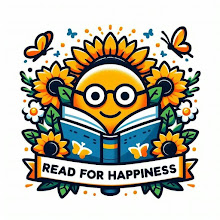
沒有留言:
張貼留言