- Log in as root: adb root
- Remount: adb remount
- adb pull /system/app/X.apk (Replace X with the name of the application)
- Resign X.apk so that it has the same certificate signing as the test project (測試APK的sign需與被測試APK的sign一致。)
- adb pull /data/system/packages.xml
- Open packages.xml and remove:
..... - Push packages.xml back to device: adb push packages.xml /data/system
- Restart your device
- Push the resigned X.apk back to the device: adb push X.apk /system/app
Reference:
http://code.google.com/p/robotium/wiki/RobotiumForPreInstalledApps
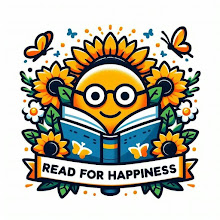
沒有留言:
張貼留言