寫入XML檔案
using System;
using System.IO;
using System.Xml;
public class Sample
{
private const string filename = "sampledata.xml";
public static void Main()
{
XmlTextWriter writer = new XmlTextWriter (filename, null);
//Use indenting for readability.
writer.Formatting = Formatting.Indented;
writer.WriteComment("sample XML fragment");
//Write an element (this one is the root).
writer.WriteStartElement("bookstore");
//Write the namespace declaration.
writer.WriteAttributeString("xmlns", "bk", null, "urn:samples");
writer.WriteStartElement("book");
//Lookup the prefix and then write the ISBN attribute.
string prefix = writer.LookupPrefix("urn:samples");
writer.WriteStartAttribute(prefix, "ISBN", "urn:samples");
writer.WriteString("1-861003-78");
writer.WriteEndAttribute();
//Write the title.
writer.WriteStartElement("title");
writer.WriteString("The Handmaid's Tale");
writer.WriteEndElement();
//Write the price.
writer.WriteElementString("price", "19.95");
//Write the style element.
writer.WriteStartElement(prefix, "style", "urn:samples");
writer.WriteString("hardcover");
writer.WriteEndElement();
//Write the end tag for the book element.
writer.WriteEndElement();
//Write the close tag for the root element.
writer.WriteEndElement();
//Write the XML to file and close the writer.
writer.Flush();
writer.Close();
//Read the file back in and parse to ensure well formed XML.
XmlDocument doc = new XmlDocument();
//Preserve white space for readability.
doc.PreserveWhitespace = true;
//Load the file
doc.Load(filename);
//Write the XML content to the console.
Console.Write(doc.InnerXml);
}
}
另一種寫入XML檔案的方法
程式會在C槽下,產生檔案myXmlFile.xml
using System;
using System.Xml;
namespace ReadingXML2
{
class Class1
{
static void Main(string[] args)
{
// Create a new file in C: dir
XmlTextWriter textWriter = new XmlTextWriter("C:myXmFile.xml", null);
textWriter.Formatting = Formatting.Indented;
textWriter.Indentation = 4;
// Opens the document
textWriter.WriteStartDocument();
// Write comments
textWriter.WriteComment("First Comment XmlTextWriter Sample Example");
textWriter.WriteComment("myXmlFile.xml in root dir");
// Write first element
textWriter.WriteStartElement("Student");
textWriter.WriteStartElement("r", "RECORD", "urn:record");
// Write next element
textWriter.WriteStartElement("Name", "");
textWriter.WriteString("Student");
textWriter.WriteEndElement();
// Write one more element
textWriter.WriteStartElement("Address", ""); textWriter.WriteString("Colony");
textWriter.WriteEndElement();
// WriteChars
char[] ch = new char[3];
ch[0] = 'a';
ch[1] = 'r';
ch[2] = 'c';
textWriter.WriteStartElement("Char");
textWriter.WriteChars(ch, 0, ch.Length);
textWriter.WriteEndElement();
// Ends the document.
textWriter.WriteEndDocument();
// close writer
textWriter.Close();
}
}
}
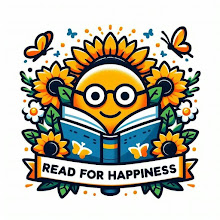
沒有留言:
張貼留言