- 在android裝置中啟動測試程式。
- 在PC設定裝置檔案系統權限 adb shell mount -o remount,rw rootfs /,因為之後要寫入檔案。
- 在PC將log寫入檔案中 adb logcat -b main -f /data/mains 。
FORMAT: adb logcat -b main -f <remote device file name> - 當測試程式執行完畢,執行 adb pull /data/mains mains_test 來取得log檔案。
FORMAT: adb pull <remote device file name> <local file name>
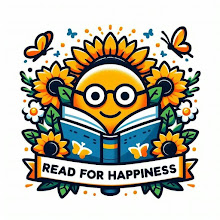
沒有留言:
張貼留言