- 本站下載Setup-Subversion-1.6.2.msi或取得最新版Subversion (搜尋關鍵字Win32Svn)
- 下載websvn。
- 下載appserv。appserv=apache+mysql+php+phpadmin
- 安裝至路徑D:\AppServ,不要勾選mysql。因為沒有要用到資料庫。
- 安裝時需輸入ServerName與Administrator E-mail Address。
- 解壓縮檔案websvn-2.3.2.zip至路徑D:\AppServ\www。
- Create repository to directory D:\Rep .
- Create projects folder in directory D:\Projects . We'll move our projects to directory D:\Projects then commit them.
- If any commit or update action , you don't restart the web server.
- 前往路徑D:\AppServ\www\websvn\include。
- 複製檔案distconfig.php為config.php。
- 修改檔案config.php
$config->setSVNCommandPath('d:\\program files\\subversion\\bin'); // 指定subversion路徑
$config->addRepository('NameToDisplay', 'file:///d:/svn_root'); //指定repository路徑
- 執行D:\AppServ\Apache2.2\apache_start.bat 啟動Server
- 開啟瀏覽器在位址列輸入http://127.0.0.1/websvn/
2011年2月16日 星期三
websvn架設
Labels:
軟體
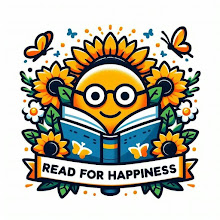 在文字的世界裡尋找心靈的共鳴,遠山藍以溫柔的筆觸分享書籍的力量與生活的智慧。無論是細膩的書評、深刻的人生感悟,還是技術與創新的新奇發現,每篇文章都是一次內心的療癒旅程。希望透過閱讀,帶領讀者在忙碌的生活中找到一片寧靜與啟發。讓我們一起,在書香中遇見更好的自己!
在文字的世界裡尋找心靈的共鳴,遠山藍以溫柔的筆觸分享書籍的力量與生活的智慧。無論是細膩的書評、深刻的人生感悟,還是技術與創新的新奇發現,每篇文章都是一次內心的療癒旅程。希望透過閱讀,帶領讀者在忙碌的生活中找到一片寧靜與啟發。讓我們一起,在書香中遇見更好的自己!
訂閱:
張貼留言 (Atom)
沒有留言:
張貼留言