Console 1
- cd D:\android-sdk_r04-windows\android-sdk-windows\tools
- mksdcard.exe -l mysdcard 64M mysdcard.sd
- create script file "script.txt"
## Touch the android #touch down 160 200 #touch up 160 200 #sleep 1000 # ## Hit Next #touch down 300 450 #touch up 300 450 #sleep 1000 # ## Hit Next #touch down 300 450 #touch up 300 450 #sleep 1000 # ## Hit Next #touch down 300 450 #touch up 300 450 #sleep 1000 # ## Go down and select the account username #key down dpad_down #key up dpad_down #key down dpad_down #key up dpad_down #key down dpad_center #key up dpad_center # account name: bill key down b key up b key down i key up i key down l key up l key down l key up l # Go down to the password field #key down dpad_down #key up dpad_down # ## password: bill #key down b #key up b #key down i #key up i #key down l #key up l #key down l #key up l # ## Select next #touch down 300 450 #touch up 300 450 # ## quit #quit #
- adb push script.txt sdcard/script.txt
- emulator -sdcard mysdcard.sd -avd MyVitualDevice
Console 2
- adb shell
- adb shell> adb shell monkey -f script.txt 1
Can't dispatch DDM chunk 52454151: no handler defined
Can't dispatch DDM chunk 48454c4f: no handler defined
Can't dispatch DDM chunk 46454154: no handler defined
Can't dispatch DDM chunk 4d505251: no handler defined
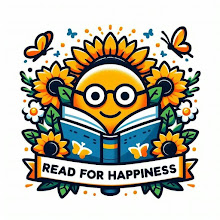
沒有留言:
張貼留言