1. reference
using System.Globalization;
2. use this function
FormatSize(new FileInfo(fileName).length);
protected string FormatSize(long lSize)
{
//Format number to KB
string stringSize = "";
NumberFormatInfo myNfi = new NumberFormatInfo();
long lKBSize = 0;
if (lSize < 1024)
{
if (lSize == 0)
{
//zero byte
stringSize = "0";
}
else
{
//less than 1K but not zero byte
stringSize = "1";
}
}
else
{
//convert to KB
lKBSize = lSize / 1024;
//format number with default format
stringSize = lKBSize.ToString("n", myNfi);
//remove decimal
stringSize = stringSize.Replace(".00", "");
}
return stringSize + " KB";
}
張貼者:
2012年11月29日 星期四
format fileInfo length to KB
Labels:
C#
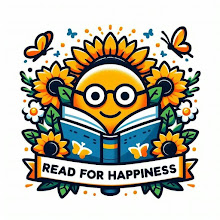 在文字的世界裡尋找心靈的共鳴,遠山藍以溫柔的筆觸分享書籍的力量與生活的智慧。無論是細膩的書評、深刻的人生感悟,還是技術與創新的新奇發現,每篇文章都是一次內心的療癒旅程。希望透過閱讀,帶領讀者在忙碌的生活中找到一片寧靜與啟發。讓我們一起,在書香中遇見更好的自己!
在文字的世界裡尋找心靈的共鳴,遠山藍以溫柔的筆觸分享書籍的力量與生活的智慧。無論是細膩的書評、深刻的人生感悟,還是技術與創新的新奇發現,每篇文章都是一次內心的療癒旅程。希望透過閱讀,帶領讀者在忙碌的生活中找到一片寧靜與啟發。讓我們一起,在書香中遇見更好的自己!
訂閱:
張貼留言 (Atom)
沒有留言:
張貼留言