ID: 1026
Author: Abstractvb.com
Date: 4/13/2002 3:08:59 PM
C#.NET
Adding Objects to a Hashtable
Adding objects to a Hashtable is just like adding to a collection since they both inherit from the same parent.
Hashtable h = new Hashtable();
h.Add("Key1", "Value1");
h.Add("Key2", "Value2");
h.Add("Key3", "Value3");
h.Add("Key4", "Value4");
h.Add("Key5", "Value5");
Determining if an Object is in the Hashtable
You can search the Key and the Value lists in a Hashtable for a specific entry:
Here is an example of checking the Key list:
Console.WriteLine(h.ContainsKey("Key5"))
Here is an example of checking the Value list:
Console.WriteLine(h.ContainsValue("Value2"));
Reading an Object in the Hashtable
To read an object from the Hashtable just use the Item method like so:
Console.WriteLine(h.Item("Key3"));
Enumerating the Objects in the Hashtable
One thing to remember is that the objects may not come out of the HashTable in the same order as you put them in. This is due to the hashing algorithm that keeps things running fast.
IDictionaryEnumerator en = h.GetEnumerator();
while (en.MoveNext())
{
Console.WriteLine(en.Key + " : " + en.Value);
}
Want More Source Code? You May Also Be Interested In This:
HashTable Tutorial in VB.NET
Using HashTables in Visual Basic.NET
VB.NET
Rank:
Difficulty:
2012年11月27日 星期二
hashtable tutorial
Labels:
C#
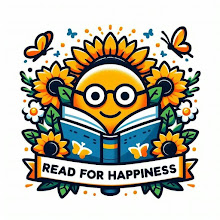 在文字的世界裡尋找心靈的共鳴,遠山藍以溫柔的筆觸分享書籍的力量與生活的智慧。無論是細膩的書評、深刻的人生感悟,還是技術與創新的新奇發現,每篇文章都是一次內心的療癒旅程。希望透過閱讀,帶領讀者在忙碌的生活中找到一片寧靜與啟發。讓我們一起,在書香中遇見更好的自己!
在文字的世界裡尋找心靈的共鳴,遠山藍以溫柔的筆觸分享書籍的力量與生活的智慧。無論是細膩的書評、深刻的人生感悟,還是技術與創新的新奇發現,每篇文章都是一次內心的療癒旅程。希望透過閱讀,帶領讀者在忙碌的生活中找到一片寧靜與啟發。讓我們一起,在書香中遇見更好的自己!
訂閱:
張貼留言 (Atom)
沒有留言:
張貼留言