Why Ruby?
It’s syntax is easy to learn and you end up with easy to read code.
The Solution
how to look through a directory for files
Here is the code I used to rename any files with the name ._something (like ._Apple) into something.icns:
puts "hello world\n"
Dir["._*"].each do |file|
unless file =~ /._(\w|\s)+.rtf/ || file =~ /._(\w|\s)+.webloc/
puts "#{file} renamed"
newfile = String.new(file.delete "._")
newfile << ".icns"
File.rename(file, newfile)
puts "Renamed to #{file}\n"
end
end
puts "\n\n"
unless file =~ /._(\w|\s)+.rtf/ || file =~ /._(\w|\s)+.webloc/
This line says if a string matches ._(one or more letters or spaces).rtf or ._(one or more letters or spaces).webloc it will ignore it. The unless means unless this is true do the following, pretty straightforward. The + means one or more of the things inside the parenthesis. The =~ is used to match something to a regular expression. And finally the || means ‘or’ much like in many other computer language.
In order to run this script, I saved it as rename.rb file and then just typed ruby rename.rb on the command line in the directory I wanted it to perform the task.
ruby regexp tutorial2012年12月4日 星期二
Ruby Command Line Scripting
Labels:
Ruby
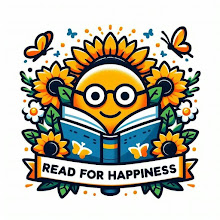 在文字的世界裡尋找心靈的共鳴,遠山藍以溫柔的筆觸分享書籍的力量與生活的智慧。無論是細膩的書評、深刻的人生感悟,還是技術與創新的新奇發現,每篇文章都是一次內心的療癒旅程。希望透過閱讀,帶領讀者在忙碌的生活中找到一片寧靜與啟發。讓我們一起,在書香中遇見更好的自己!
在文字的世界裡尋找心靈的共鳴,遠山藍以溫柔的筆觸分享書籍的力量與生活的智慧。無論是細膩的書評、深刻的人生感悟,還是技術與創新的新奇發現,每篇文章都是一次內心的療癒旅程。希望透過閱讀,帶領讀者在忙碌的生活中找到一片寧靜與啟發。讓我們一起,在書香中遇見更好的自己!
訂閱:
張貼留言 (Atom)
沒有留言:
張貼留言