============ 首先到http://www.ruby-lang.org/en/20020102.html找到Downloadable Items的Install Ruby under Windows連結,點進去找到Download連結,之後下載ruby184-20.exe安裝。 到http://wxruby.rubyforge.org/wiki/wiki.pl下載wxruby-0.6.0-mswin.exe安裝,安裝時會彈出個訊息"Could not find Ruby installation. You must manually copy \wxruby.so' to (ruby-dir)\lib\ruby\site_ruby\1.8\i386-msvcrt\.",不理訊息繼續安裝,完成後照訊息做一次。 SCRIPT ====== original link: http://civ2boss.weblogs.us/archives/2006/03/26/ruby-command-line-scripting/ ref: Ruby Command Line Scripting In My Life.htm file: rename.rb function: rename file state: D:\Python24>ruby rename.rb rename.rb:6: warning: parenthesize argument(s) for future version hello world D:\Python24>ruby -e rename.rb -e:1: undefined local variable or method `rename' for main:Object (NameError) SAMPLE ====== original link: http://www.rubyist.net/~slagell/ruby/getstarted.html % echo "puts 'hello world'" > hello.rb edit hello.rb ~puts 'hello world' % ruby hello.rb hello world % ruby -i.bak -pe 'sub "foo", "bar"' *.[ch] #all C source and header files in the current working directory, backing up the original files with ".bak" appended:
2012年12月4日 星期二
ruby安裝事宜
Labels:
Ruby
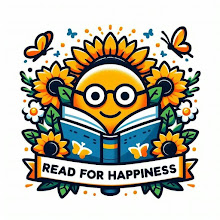 在文字的世界裡尋找心靈的共鳴,遠山藍以溫柔的筆觸分享書籍的力量與生活的智慧。無論是細膩的書評、深刻的人生感悟,還是技術與創新的新奇發現,每篇文章都是一次內心的療癒旅程。希望透過閱讀,帶領讀者在忙碌的生活中找到一片寧靜與啟發。讓我們一起,在書香中遇見更好的自己!
在文字的世界裡尋找心靈的共鳴,遠山藍以溫柔的筆觸分享書籍的力量與生活的智慧。無論是細膩的書評、深刻的人生感悟,還是技術與創新的新奇發現,每篇文章都是一次內心的療癒旅程。希望透過閱讀,帶領讀者在忙碌的生活中找到一片寧靜與啟發。讓我們一起,在書香中遇見更好的自己!
訂閱:
張貼留言 (Atom)
沒有留言:
張貼留言