irfanview has many commands, example
(note: screenshot1 and screenshots are path-variables)
~printscreen::
ifexist,%screenshot1%\irfanview.exe
{
run, "%screenshot1%\irfanview.exe" "/capture=0 /convert=%screenshots%\%A_now%_screenshot.jpg"
sleep,500
run,%screenshots% ;open folder
return
}
return
~!printscreen:: ;copy only active window
ifexist,%screenshot1%\irfanview.exe
{
run, "%screenshot1%\irfanview.exe" "/capture=2 /convert=%screenshots%\%A_now%_screenshot.jpg"
sleep,500
run,%screenshots%
return
}
return
2013年1月21日 星期一
Save print screen as jpg
reference
Labels:
Autohotkey
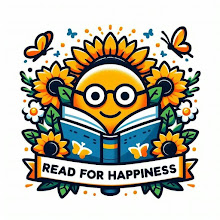 在文字的世界裡尋找心靈的共鳴,遠山藍以溫柔的筆觸分享書籍的力量與生活的智慧。無論是細膩的書評、深刻的人生感悟,還是技術與創新的新奇發現,每篇文章都是一次內心的療癒旅程。希望透過閱讀,帶領讀者在忙碌的生活中找到一片寧靜與啟發。讓我們一起,在書香中遇見更好的自己!
在文字的世界裡尋找心靈的共鳴,遠山藍以溫柔的筆觸分享書籍的力量與生活的智慧。無論是細膩的書評、深刻的人生感悟,還是技術與創新的新奇發現,每篇文章都是一次內心的療癒旅程。希望透過閱讀,帶領讀者在忙碌的生活中找到一片寧靜與啟發。讓我們一起,在書香中遇見更好的自己!
訂閱:
張貼留言 (Atom)
沒有留言:
張貼留言