Got an unstable application that you can't give up for whatever reason that also freezes up on you regularly? Weblog CyerNet details how to create quick-kill shortcuts for specific applications using either the built-in Windows command line tool taskkill, or a third-party command line tool called taskill (notice one less 'k'). With the default taskkill, just create a shortcut that runs the following: taskkill /f /im firefox.exe Where firefox.exe is replace the text with the application you want to force to quit. Lastly, if you're a *nix user (Mac or Linux), you can use the killall command, so a similar command would look something like killall firefox-bin, though you can dig deeper when killing apps on your Mac if you want. Shortcuts to End Processes and Programs [CyberNet] Related Stories How to Crack a Wi-Fi Network's WEP Password with BackTrack Boom Is a Badass Text Snippets Tool for the Command Line The Interactive Vim Tutorial Teaches You How to Use Vim, the Fast, Mouseless Text Editor
2013年2月20日 星期三
Create Quick-Kill Shortcuts for Runaway Applications
Labels:
Tips
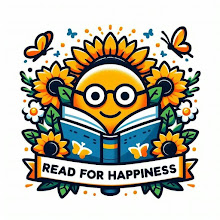 在文字的世界裡尋找心靈的共鳴,遠山藍以溫柔的筆觸分享書籍的力量與生活的智慧。無論是細膩的書評、深刻的人生感悟,還是技術與創新的新奇發現,每篇文章都是一次內心的療癒旅程。希望透過閱讀,帶領讀者在忙碌的生活中找到一片寧靜與啟發。讓我們一起,在書香中遇見更好的自己!
在文字的世界裡尋找心靈的共鳴,遠山藍以溫柔的筆觸分享書籍的力量與生活的智慧。無論是細膩的書評、深刻的人生感悟,還是技術與創新的新奇發現,每篇文章都是一次內心的療癒旅程。希望透過閱讀,帶領讀者在忙碌的生活中找到一片寧靜與啟發。讓我們一起,在書香中遇見更好的自己!
訂閱:
張貼留言 (Atom)
沒有留言:
張貼留言