Environment
- OS: Windows 10 Pro
- Processor: Intel Core i5-6400 CPU
- System type: 64 bits OS
- GPU: Intel(R) HD Graphics 530. Intel GPU does not support CUDA so you can only use the CPU mode
- Project Folder: darknet
Setup
Install MinGW
- Go to MinGW-w64 - for 32 and 64 bit Windows - Browse Files at SourceForge.net
- Download and install MinGW-W64-install.exe
- Choose architecture as x86_64
Clone darknet
- Run command git clone https://github.com/pjreddie/darknet.git in the console.
- Open darknet\Makefile
- Remove go.o string
- Open darknet\examples\darknet.c
- Comment this line /extern void run_go/
- And comment this line /run_go(argc, argv);/
- Open darknet\include\darknet.h
- Add line #include <time.h>
- Select MinGW - W64 project| Run terminal from the start menu
- Change the directory to your darknet folder
- Remove -p folder.
- Execute command make to build darknet.exe.
- Copy D:\Program Files\mingw-w64\x86_64-8.1.0-posix-seh-rt_v6-rev0\mingw64\bin\libwinpthread-1.dll to darknet folder.
- Download yolov3.weights and copy it to darknet folder
- Execute command darknet detect cfg/yolov3.cfg yolov3.weights data/dog.jpg
- Then it will generate an image darknet\predictions.jpg
Error
- Make error. A subdirectory or file -p already exists. Error occurred while processing: -p.
- Remove the -p folder.
Reference
* windows下darknet之YOLO3安装
如果你覺得這篇文章很有用,可以請我喝杯咖啡,讓我提供更多優質文章給您。感謝所有支持的朋友。
Vere Perrot 資訊人.科技人.行銷人,現為軟體分析師。定位自己為網路觀察家,永遠保持好奇心與熱情,學習跨領域新事物,希望最終能成為一個全方位的人。 Mail: vereperrot@gmail.com

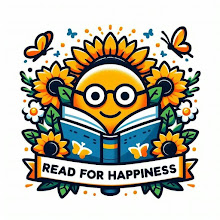
沒有留言:
張貼留言