Begin
- Launch Blender and load factory settings.
- If you have a numpad, make sure NumLock is on.
- Load the house model you created in the "Quickie Model" module.
- If the 3D manipulator is active, disable it.
- Adjust the viewpoint until you can clearly see two walls of the house and two sides of the roof.
- Place 3D cursor to the bottom of the house.
- Press TAB to enter the edit mode.
- Select the bottom vertices by shift+RMB.
- Press shift+s to bring up the snap menu.
- Choose Cursor to seleced.
- Press shift+a
- Choose Mesh->Plane to create a plane.
Scale the ground plane
- RMB to select the ground in object mode.
- Press S to active scale.
- Press 7 to enlarge the ground 7x.
- LMB to confirm your changes.
Extruding Edges
- Press TAB to the edit mode.
- Switch to vertex select mode.
- Just select the vertex at the peak of the roof.
- Press shift+s to bring up the snap menu.
- In snap menu , select Cursor to selected to move the 3D cursor to the peak.
- Use "Pivot" menu to change the pivot to "3D cursor".
- Switch to edge select mode.
- Select four edges at the base of the roof.
- press E to extrude.
- Press S to extrude by scaling.
- Move the mouse to expand the roof of your house.
- LMB to confirm your changes.
- Choose face select mode.
- shift+RMB to select three faces (tow roof and a wall).
- Press E to extrude.
- Press X to extrude along to the X axis.
- Press 2 to expand by 2 units.
- LMB to confirm your changes.
- Choose edge select mode.
- Press X or delete to delete an extra edge.
- Choose Face select mode.
- Select six wall faces by shift+RMB.
- Press W to bring up the special menu.
- Choose subdivide in the special menu.
- Press F6 to bring up operator panel.
- Set the number of cut to 9.
- In View Persp.
- Press Tab to edit mode.
- Choose ViewPoint Shading to solid.
- In Front View.
- Press B to Border select mode.
- LMB drag a region then release the mouse to select a region for window and door.
- Press E to extrude it.
- Type -.1 then LMB to confirm your change.
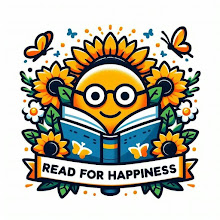
沒有留言:
張貼留言