- F1 or File->Open to load the house model.
- Select the file house.blend then LMB double click to open it.
- View -> Camera -> Active Camera to change viewpoint.
- F12 or Render -> Render Image to render.
- You can press F12 to render again or press ESC to leave the render window.
Re-aiming the camera
- Press Num0 or View->Camera to take camera's viewpoint .
- Press Shift+F to re-aim the camera. Move the camera region by moving the mouse up ,down, left, right, scroll.
- Press any key to exit the mode.
Lighting
- In Object Mode
- Place 3D cursor to the place where you want to create a lamp to there.
- Press shift+A to call a menu. Then select Lamp -> Point to create the lamp.
Saving the render
- Press F2 doesn't save the render changes.
- Press F12 bring back to image render window.
- Press F3 to save the render changes to a image file.
- Choose lossy format JPG
- Or choose lossless format PNG
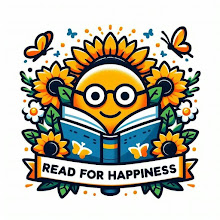
沒有留言:
張貼留言