Exercise: Make a house
* Font color is blue, means you must do this in the step.
* Font color is blue, means you must do this in the step.
Editing in Blender generally involves four steps:
- Selecting an object.
- Activating Edit Mode.
- Selecting part(s) of the object to act upon.
- Specifying the action(s) to be performed on those parts.
Setting up the viewpoint
- Num3 to swtich to a perfect right side view.
- Num5 to switch to a perspective viewpoint.
- Scroll or NUm+ to zoom it.
- If lamp or camera is selected , you can't enter edit mode.
- Press Tab to enter the edit mode.
Adjust the height
- Press TAB to enter the edit mode.
- Select four point from the top of the cube.
- View -> Right to right view point.
- Press G to active grab tool.
- Press Z to limit movement to the z-axis.
- Now move the mouse to adjust the height.
- Press LMB to confirm the change.
Extruding
- View -> Camera -> Active Camera.
- Then select four point from the top of the cube.
- View -> Right.
- Press E to extrude.
- Press Z to limit movement to the z-axis.
- Press LMB to confirm the change.(Now your right view is selected four vetices)
- Press W to call a menu then select Merge ( you can press ALT+M to do this).
- Then select at center. It will merge four vertices to one.
Saving your work
- Press F2 or File-> SaveAs or Ctrl+S
- Then key in the file name.
- Press Save As Blender File button to save it.
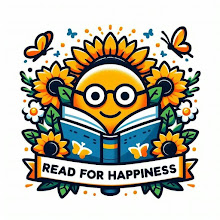
沒有留言:
張貼留言